Fiat Freemont User Manual Page 1
Browse online or download User Manual for Cars Fiat Freemont. FIAT Freemont User Manual
- Page / 332
- Table of contents
- BOOKMARKS




- FIATFREEMONT 1
- WHY CHOOSING 2
- GENUINE PARTS 2
- HOW TO RECOGNIZE 4
- KNOWING YOUR VEHICLE 7
- IMPORTANT NOTICE 8
- HOW TO USE THIS MANUAL 10
- VEHICLE MODIFICATIONS/ 11
- ALTERATIONS 11
- (fig. 2) 12
- INSTRUMENTS (fig. 3) 13
- A WORD ABOUT YOUR KEYS 14
- (fig. 4) 15
- Keyless Ignition Node (KIN) 15
- (fig. 5) 15
- Emergency Key Removal 15
- SENTRY KEY® 17
- REMOTE KEYLESS ENTRY (RKE) 18
- (fig. 7) 20
- VEHICLE SECURITY ALARM (for 21
- PREMIUM SECURITY SYSTEM (for 22
- STEERING WHEEL LOCK (for 24
- ELECTRONIC VEHICLE 25
- INFORMATION CENTER (EVIC) 25
- (fig. 10) 30
- Fuel Economy 30
- Uconnect Touch™ SETTINGS 33
- (fig. 13) 38
- Compass Variance Map 38
- (fig. 14) 40
- UconnectTouch™ 8.4 Soft-Keys 40
- (fig. 15) 45
- (fig. 16) 47
- Power Seat Switch 47
- (fig. 17) 48
- Power Lumbar Switch 48
- (fig. 18) 49
- Controls Soft-Key 49
- (fig. 19) 49
- Heated Seats Soft-Key 49
- (fig. 20) 50
- Manual Seat Adjustment 50
- (fig. 21) 51
- Seatback Release 51
- (fig. 22) 52
- Seat Height Adjustment Lever 52
- (fig. 23) 52
- Fold-Flat Seat 52
- (fig. 24) 53
- Push Button 53
- (fig. 25) 53
- (fig. 26) 54
- (fig. 27) 54
- Adjustment Button 54
- (fig. 28) 56
- (fig. 29) 57
- (fig. 30) 57
- Recline Lever 57
- (fig. 31) 58
- Seatback/Armrest 58
- (fig. 32) 59
- (fig. 33) 59
- Tip n Slide Seat™ 59
- (fig. 34) 60
- (fig. 35) 60
- Assist Strap 60
- TILT/TELESCOPING STEERING 61
- (fig. 37) 62
- Manual Rearview Mirror 62
- (fig. 38) 63
- Automatic Dimming Mirror 63
- (fig. 39) 64
- Power Mirror Switches 64
- CLIMATE CONTROLS 65
- (fig. 46) 72
- (fig. 47) 73
- (fig. 48) 73
- Rear ATC Control Features 73
- (fig. 49) 76
- (fig. 50) 77
- Headlight Switch 77
- (fig. 51) 78
- Fog Light Switch 78
- (fig. 52) 80
- Dimmer Control Switch 80
- ILLUMINATED ENTRY 81
- WINDSHIELD WIPERS AND 82
- (fig. 55) 83
- Front Wiper Control 83
- HEADLIGHT WASHERS (for 84
- REAR WINDOW FEATURES 85
- ELECTRONIC SPEED CONTROL (for 87
- OVERHEAD CONSOLE 89
- (fig. 61) 90
- Sunglass Storage Compartment 90
- (fig. 62) 90
- Observation Mirror 90
- HAZARD WARNING FLASHERS 91
- (fig. 67) 93
- Sliding Armrest 93
- (fig. 68) 93
- (fig. 69) 94
- ELECTRICAL POWER OUTLETS 95
- (fig. 76) 97
- Power Outlet Fuses 97
- CUPHOLDERS 98
- (fig. 78) 99
- Armrest Cupholders 99
- (fig. 79) 99
- Door Bottle Holder 99
- POWER SUNROOF (for 100
- DOOR LOCKS 102
- (fig. 82) 103
- (fig. 83) 105
- (fig. 84) 105
- KEYLESS ENTER-N-GO 106
- (fig. 87) 107
- Liftgate Unlock/Lock Button 107
- (fig. 86) 107
- (fig. 88) 108
- (fig. 89) 109
- Power Window Switches 109
- (fig. 90) 110
- Window Lockout Switch 110
- LIFTGATE 111
- CARGO AREA FEATURES 112
- (fig. 93) 113
- Three-Press Switch 113
- (fig. 94) 114
- Cargo Tie-Downs 114
- (fig. 95) 115
- (fig. 96) 115
- TO OPEN AND CLOSE THE HOOD 116
- ROOF LUGGAGE RACK (for 117
- BRAKE SYSTEM 118
- ELECTRONIC BRAKE CONTROL 120
- (fig. 100) 124
- ESC OFF Button 124
- ONBOARD DIAGNOSTIC SYSTEM — 126
- POWER STEERING 127
- TIRE PRESSURE MONITOR SYSTEM 128
- PARKSENSE® REAR PARK ASSIST 134
- (for versions/markets, where 134
- (fig. 101) 135
- Rear Park Assist Display 135
- (fig. 102) 135
- Rear Park Assist OFF 135
- PARKVIEW® REAR BACK UP 139
- CAMERA (for versions/markets 139
- SOUND SYSTEMS 141
- NAVIGATION SYSTEM (for 141
- STEERING WHEEL AUDIO 142
- CONTROLS 142
- UCONNECT™ MULTIMEDIA VIDEO 143
- ENTERTAINMENT SYSTEM (VES)™ 143
- (fig. 107) 149
- Remote Control 149
- (fig. 108) 150
- The Remote Control Storage 150
- (fig. 109) 151
- (fig. 110) 154
- Popup Banner 154
- (fig. 111) 155
- (fig. 112) 156
- Mode Selection Menu 156
- (fig. 113) 156
- Numeric Keypad Menu 156
- (fig. 114) 157
- Video Screen Display Settings 157
- CD/DVD DISC MAINTENANCE 160
- RADIO OPERATION AND MOBILE 160
- ADDING FUEL 161
- OCCUPANT RESTRAINTS 163
- (fig. 116) 165
- Pulling Out Lap/Shoulder Belt 165
- (fig. 117) 165
- (fig. 118) 166
- Removing Slack From Belt 166
- (fig. 119) 167
- Adjusting Upper Shoulder Belt 167
- (fig. 120) 170
- (fig. 121) 170
- (fig. 122) 171
- (fig. 123) 171
- (fig. 124) 171
- AHR In Reset Position 171
- (fig. 125) 172
- (fig. 126) 175
- (fig. 127) 179
- Release Loop 179
- (fig. 128) 179
- Booster Seat 179
- (fig. 129) 180
- (fig. 130) 182
- ISOFIX Anchorages 182
- (fig. 132) 183
- Tether Strap Anchors 183
- (fig. 131) 183
- (fig. 133) 185
- Tether Strap Mounting 185
- (fig. 134) 185
- Seat Track Release Lever 185
- (fig. 135) 186
- (fig. 136) 188
- (fig. 137) 189
- collisions 191
- SAFETY TIPS 197
- STARTING AND DRIVING 200
- PARKING BRAKE 205
- MANUAL TRANSMISSION (for 207
- AUTOMATIC TRANSMISSION (for 208
- (fig. 141) 210
- Shift Lever 210
- ALL WHEEL DRIVE (AWD) (for 214
- DRIVING ON SLIPPERY SURFACES 215
- DRIVING THROUGH WATER 216
- TRAILER TOWING 217
- (fig. 142) 219
- (fig. 143) 219
- Fixed Ball Clip Loop Method 219
- (fig. 144) 220
- (fig. 145) 220
- Fixed Ball Neck Loop Method 220
- RECREATIONAL TOWING (BEHIND 227
- MOTORHOME, ETC.) 227
- WARNING LIGHTS AND MESSAGES 229
- INSTRUMENT CLUSTER 230
- DESCRIPTIONS 230
- IN AN EMERGENCY 236
- JACKING AND TIRE CHANGING 239
- (fig. 152) 240
- Lowering/Raising SpareTire 240
- (fig. 153) 241
- SpareTire Retainer 241
- (fig. 154) 242
- Jack Warning Label 242
- (fig. 155) 242
- Jacking Locations 242
- (fig. 156) 243
- Front Jacking Location 243
- (fig. 157) 243
- Rear Jacking Location 243
- (fig. 158) 244
- Mounting Spare Tire 244
- (fig. 159) 245
- (fig. 160) 247
- TIREFIT Location 247
- (fig. 161) 247
- REPLACEMENT BULBS 253
- BULB REPLACEMENT 254
- (fig. 163) 255
- (fig. 164) 255
- Release Tabs 255
- (fig. 165) 256
- Electrical Connector 256
- (fig. 166) 256
- Side Repeater Bulb Removal 256
- (fig. 167) (fig. 168) 257
- (fig. 169) 258
- INTERIOR FUSES 259
- UNDERHOOD FUSES (POWER 261
- DISTRIBUTION CENTER) 261
- FREEING A STUCK VEHICLE 264
- (fig. 171) 265
- (fig. 172) 266
- Front Tow Eye Installed 266
- (fig. 173) 266
- Rear Tow Eye Installed 266
- TOWING A DISABLED VEHICLE 267
- SERVICING AND CARE 269
- (fig. 174) 275
- (fig. 175) 276
- MAINTENANCE PROCEDURES 277
- (fig. 176) 282
- Glove Box Removal 282
- (fig. 177) 282
- A/C Air Filter Replacement 282
- (fig. 178) 284
- (fig. 179) 284
- TIRE ROTATION 297
- RECOMMENDATIONS 297
- TECHNICAL SPECIFICATIONS 298
- TIRES — GENERAL INFORMATION 299
- (fig. 182) 303
- TIRE CHAINS 305
- FUEL REQUIREMENTS — GASOLINE 306
- FUEL REQUIREMENTS — DIESEL 308
- FLUID CAPACITIES 309
- CONTENTS 315
Summary of Contents
OWNER HANDBOOKFIATFREEMONTENGLISHThe data contained in this publication is intended merely as a guide. FIAT reserves the right to modify the models an
HOW TO USE THIS MANUALConsult the Table of Contents to determine whichsection contains the information you desire.Since the specification of your vehi
POWER SUNROOF (forversions/markets, whereprovided)The power sunroof switch is located between the sunvisors on the overhead console. (fig. 80)WARNING!
automatically. This is called “Express Close”. DuringExpress Close operation, any movement of the switchwill stop the sunroof.CLOSING SUNROOF — MANUAL
IGNITION OFF OPERATIONThe power sunroof switches remain active for up toapproximately ten minutes after the ignition switch hasbeen turned OFF. Openin
WARNING!• For personal security and safety in theevent of an accident, lock the vehicledoors before you drive as well as when you parkand leave the ve
request of the customer. Please see your authorizeddealer for service.Automatic Unlock Doors On ExitThe doors will unlock automatically on vehicles wi
2. Insert the tip of the emergency key (or alike) intothe child lock control and rotate it to the LOCKposition. (fig. 83) (fig. 84)3. Repeat Steps 1 a
the window, and open the door with the outside doorhandle.To Disengage The Child-Protection Door LockSystem1. Open the rear door.2. Insert the tip of
“Unlock Driver Door 1st Press” and “Unlock AllDoors 1st Press”, refer to “Uconnect Touch™ Set-tings” in “Knowing Your Vehicle” for further informa-tio
have been closed the vehicle checks the inside andoutside of the vehicle for any valid Passive Entry RKEtransmitters. If one of the vehicle's Pas
WINDOWSPOWER WINDOWSThe window controls on the driver's door trim panelcontrol all of the door windows. (fig. 89)There are single window controls
VEHICLE MODIFICATIONS/ALTERATIONSWARNING!Any modifications or alterations to thisvehicle could seriously affect its road-worthiness and safety and may
To close the window par t way, pull the window switchup to the first detent and release it when you want thewindow to stop.NOTE:• If the window runs i
WIND BUFFETINGWind buffeting can be described as the perception ofpressure on the ears or a helicopter-type sound in theears. Your vehicle may exhibit
WARNING!• Driving with the liftgate open can al-low poisonous exhaust gases into yourvehicle. These fumes could injure you and yourpassengers.Keep the
CARGO MANAGEMENT SYSTEMFIVE PASSENGER SYSTEM FEATURES• A raised load floor that sits on top of a large built-instorage bin.• A tri-fold door built int
Cargo tie-downs are located on both rear trim panels.These tie-downs should be used to secure loads safelywhen the vehicle is moving. (fig. 94)WARNING
To install the cover, position it in the vehicle so that theflat side of the housing faces upward. Then, inserteither the left or the right spring-loa
TO OPEN AND CLOSE THE HOODTwo latches must be released to open the hood.1. Pull the hood release lever located under the leftside of the instrument pa
To prevent possible damage:• Before closing hood, make sure thehood prop rod is fully seated into itsstorage retaining clips.• Do not slam the hood to
• To avoid damage to the roof rack andvehicle,do not exceed the maximum roofrack load capacity of 68 kg. Always dis-tribute loads as evenly as possibl
WARNING!• Riding the brakes can lead to brakefailure and possibly an accident. Drivingwith your foot resting or riding on the brakepedal can result in
INSTRUMENT PANEL FEATURES (fig. 2)(fig. 2)1 — Side Window Demist Outlet 6 — Switch Bank 11 — Engine Start/Stop Button2 — Air Outlet 7 — Uconnect Touch
ELECTRONIC BRAKE CONTROLSYSTEMYour vehicle is equipped with an advanced electronicbrake control system commonly referred to as ESC.This system include
(Continued)• The ABS cannot prevent the natural laws ofphysics from acting on the vehicle, nor can itincrease braking or steering efficiency beyondtha
WARNING!BAS cannot prevent the natural laws ofphysics from acting on the vehicle, norcan it increase the traction afforded by prevailingroad condition
ELECTRONIC STABILITY CONTROL (ESC)This system enhances directional control and stabilityof the vehicle under various driving conditions. ESCcorrects f
Partial OffThe “ESC OFF” button is located in the switch bankabove the climate control. To enter the “Partial Off”mode, momentarily press the “ESC OFF
The “ESC Activation/Malfunction Indicator Light” (lo-cated in the instrument cluster) starts to flash as soonas the tires lose traction and the ESC sy
ONBOARD DIAGNOSTIC SYSTEM —OBD IIYour vehicle is equipped with a sophisticated onboarddiagnostic system called OBD II. This system monitorsthe perform
POWER STEERINGThe standard power steering system will give you goodvehicle response and increased ease of maneuverabilityin tight spaces. The system w
WARNING!Fluid level should be checked on a levelsurface and with the engine off to pre-vent injury from moving parts and to ensureaccurate fluid level
tire pressure warning (Tire Pressure Monitoring Tell-tale Light) illuminates, you must increase the tire pres-sure to the recommended cold placard pre
INSTRUMENTS (fig. 3)1. TachometerThis gauge measures engine revolutions per minute(RPM x 1000). Before the pointer reaches the red area,ease up on the
NOTE: It is particularly important for you to checkthe tire pressure in all of the tires on your vehiclemonthly and to maintain the proper pressure.Th
5. Once you repair or replace the original road tire andreinstall it on the vehicle in place of the compact spare,the TPMS will update automatically a
Tire Pressure Monitoring Low PressureWarningsThe Tire Pressure Monitoring Telltale Light willilluminate in the instrument cluster and a chimewill soun
3. After driving the vehicle for up to 20 minutes above25 km/h, the TPMS Telltale Light will flash on and of f for75 seconds and then remain on solid.
GENERAL INFORMATIONTransmitter and receivers operate on a carrier fre-quency of 433.92 MHz as required by EEC regulations.These devices must be certif
PARKSENSE®SENSORSThe four ParkSense®sensors, located in the rearfascia/bumper, monitor the area behind the vehicle thatis within the sensors’ field of
The vehicle is close to the obstacle when the warningdisplay shows one flashing arc and sounds a continuoustone. The following chart shows the warning
WARNING ALERTSRear Distance(cm)Greater than200 cm200-100 cm 100-65 cm 65-30 cm Less than30 cmAudible AlertChimeNone Single 1/2-Second ToneSlow Fast Co
PARKSENSE®SYSTEM USAGEPRECAUTIONSNOTE:• Ensure that the rear bumper is free of snow, ice,mud, dirt and debris to keep the ParkSense®systemoperating pr
WARNING!• Drivers must be careful when backingup even when using the ParkSense®Rear Park Assist system. Always check carefullybehind your vehicle, loo
4. CoolantTemperature GaugeThe temperature gauge indicates engine coolant tem-perature. Any reading within the normal range indi-cates that the coolin
WARNING!Drivers must be careful when backing upeven when using the ParkView®RearBack Up Camera.Always check carefully behindyour vehicle, and be sure
SOUND SYSTEMSRefer to your Uconnect Touch™ User Manual.NAVIGATION SYSTEM (forversions/markets, whereprovided)Refer to your Uconnect Touch™ User Manual
STEERING WHEEL AUDIOCONTROLSThe remote sound system controls are located on therear surface of the steering wheel. The left and right-hand controls ar
UCONNECT™ MULTIMEDIA VIDEOENTERTAINMENT SYSTEM (VES)™(for versions/markets, whereprovided)Your rear seat Video Entertainment System (VES)™ isdesigned
Remote Control OperationQuick Reference ChartThis chart provides a quick reference of the remotecontrol button functions for the different radio modes
Remote Con-trol ButtonStandard Screens Menu ScreensAM/FM/MW/LWSAT–AudioHDD–HardDiscDriveDISC/DVDAUX/AUX1/AUX2ModeSelectMenuScreenSetupRight ArrowFFTun
Remote Con-trol ButtonStandard Screens Menu ScreensAM/FM/MW/LWSAT–AudioHDD–HardDiscDriveDISC/DVDAUX/AUX1/AUX2ModeSelectMenuScreenSetupBack Not Availab
Remote Con-trol ButtonStandard Screens Menu ScreensAM/FM/MW/LWSAT–AudioHDD–HardDiscDriveDISC/DVDAUX/AUX1/AUX2ModeSelectMenuScreenSetupPlay/Pause Not A
Remote Con-trol ButtonStandard Screens Menu ScreensAM/FM/MW/LWSAT–AudioHDD–HardDiscDriveDISC/DVDAUX/AUX1/AUX2ModeSelectMenuScreenSetupStatus Not Avail
1. Power – Turns the screen and wireless headphonetransmitter for the selected Channel on or off. Tohear audio while the screen is closed, press thePo
KEY FOBThe Key Fob also contains the Remote Keyless Entry(RKE) transmitter and an emergency key, which storesin the rear of the Key Fob.The emergency
11. MUTE – Press to mute the headphone audio out-put for the selected channel.12. SLOW – Press to slow playback of a DVD disc.Press play (▸) to resume
LockingThe Remote ControlAll remote control functionality can be disabled as aparental control feature.• To disable the Remote Control from making any
NOTE: The rear video system must be turned onbefore sound can be heard from the headphones. Toconserve battery life, the headphones will automati-call
wear over time through normal use, are specifically notcovered (replacement foam is available for a nominalcharge). UNWIRED TECHNOLOGY IS NOT LIABLEFO
When Channel 1 is in a video mode, the image isdisplayed on the first rear seat screen as a full screenimage. A popup banner at the bottom of the scre
When in shared disc or satellite video mode both theradio and the VES™ have control of the video func-tions. The VES™ has the ability to control the f
6. Remote Locked Out — When the icon is displayed,the remote control functions are disabled.7. Clock — Displays the time.8. Channel 1 Shared Status —
control’s ENTER button activates a numeric keypadmenu. This screen makes it easy to enter a specifictuner frequency, satellite channel, or track numbe
Disc Features control the remote DVD player's (forversions/markets, where provided) settings of DVDbeing watched in the remote player.Listening T
When connecting an external sourceto the AUX input, be sure to followthe standard color coding for theVES™ jacks:1. Video in (yellow)2. Left audio in
door will cancel this feature. The time for this feature isprogrammable. Refer to “Uconnect Touch™ Settings”in “Knowing Your Vehicle” for further info
CD/DVD DISC MAINTENANCETo keep a CD/DVD in good condition, take the follow-ing precautions:1. Handle the disc by its edge; avoid touching thesurface.2
ADDING FUELFUEL FILLER CAP (GAS CAP)The gas cap is located behind the fuel filler door on theleft side of the vehicle. If the gas cap is lost or damag
NOTE:• Tighten the gas cap until you hear a “clicking” sound.This is an indication that the gas cap is tightenedproperly. The MIL in the instrument cl
SAFETYOCCUPANT RESTRAINTSSome of the most important safety features in yourvehicle are the restraint systems:• Three-point lap and shoulder belts for
Buckle up even though you are an excellent driver, evenon short trips. Someone on the road may be a poordriver and cause a collision that includes you
(Continued)• Two people should never be belted into a singleseat belt. People belted together can crash intoone another in a collision, hurting one an
WARNING!• A belt that is buckled into the wrongbuckle will not protect you properly.Thelap portion could ride too high on your body,possibly causing i
5. Position the shoulder belt on your chest so that it iscomfortable and not resting on your neck. Theretractor will withdraw any slack in the belt.6.
3. Slide the latch plate upward over the folded web-bing. The folded webbing must enter the slot at thetop of the latch plate.4. Continue to slide the
WARNING!• The belt and retractor assembly mustbe replaced if the seat belt assemblyAutomatic Locking Retractor (ALR) feature orany other seat belt fun
SENTRY KEY®The Sentry Key®Immobilizer system prevents unau-thorized vehicle operation by disabling the engine. Thesystem does not need to be armed or
All occupants,including the driver, shouldnot operate a vehicle or sit in a vehicle'sseat until the head restraints are placedin their proper pos
NOTE:• If you have difficulties or problems resetting theActive Head Restraints, see an authorized dealer.• For safety reasons, have the Active Head R
Deployment Sensors And ControlsThe Electronic Pedestrian Protection Module (EPPM)determines if deployment of the actuators in a frontalimpact is requi
The front bumper assembly may affect proper opera-tion of the Active Hood system. The front bumpercomponents should be inspected for damage and re-pla
ENHANCED SEAT BELT USE REMINDERSYSTEM (BELTALERT®)BeltAlert®is a feature intended to remind the driverand front passenger (if equipped with front pass
CHILD RESTRAINTSEveryone in your vehicle needs to be buckled up all thetime, including babies and children.Children 12 years or younger should ride pr
Mass GroupSeating Position (or other site)Front Passenger Rear Outboard Rear CenterIntermediateOutboardIntermediateCenterGroup — up to 10 kg X *U N/A
Vehicle ISOFIX Positions ChartMass GroupSizeClassFixtureFrontPassengerRearOutboardRearCenterIntermediateOutboardRight / LeftIntermediateCenterOtherSit
X = ISOFIX position not suitable for ISOFIX childrestraint systems in this mass group and / or this sizeclass.* = Seats in front of child restraint se
All children whose weight or height is above theforward-facing limit for the child seat should use abelt-positioning booster seat until the vehicle’s
NOTE: When having the Sentry Key®Immobilizersystem serviced, bring all vehicle Key Fobs with you tothe authorized dealer.CUSTOMER KEY PROGRAMMINGProgr
6. Slide the latch plate up the webbing as far as neces-sary to allow the seat belt to go around the child'slap.NOTE: The lap por tion of the sea
WARNING!• Improper installation can lead to fail-ure of an infant or child restraint. Itcould come loose in a collision.The child could bebadly injure
All three second-row passenger seating positions havelower anchorages that are capable of accommodatingISOFIX-compatible child seats. You should never
In addition, there are tether strap anchorages locatedbehind each rear seatback, near to the floor. (fig. 132)Many, but not all, restraint systems wil
NOTE:• Ensure that the tether strap does not slip into theopening between the seatbacks as you remove slack inthe strap.• When using the ISOFIX attach
hear a “click.” Next, extract all the seat belt webbingout of the retractor and then allow the belt toretract into the retractor. As the belt retracts
NOTE: Ensure that the tether strap does not slip intothe opening between the seatbacks as you removeslack in the strap.WARNING!• Child Restraint Ancho
This vehicle is equipped with Supplemental Side Air BagInflatable Curtains (SABIC) to protect the driver, front,and rear passengers sitting next to a
(Continued)• Do not put anything on or around the air bagcovers or attempt to open them manually. Youmay damage the air bags and you could beinjured b
• Air Bag covers may not be obvious in the interiortrim, but they will open during air bag deployment.• Being too close to the SAB and SABIC air bags
If the vehicle is equipped with Passive Entry, refer to“Keyless Enter-N-Go (for versions/markets, whereprovided)” under “Knowing Your Vehicle” for fur
Along with seat belts and pretensioners, AdvancedFront Air Bags work with the knee bolsters to provideimproved protection for the driver and front pas
(Continued)• Being too close to the steering wheel or instru-ment panel during Advanced Front Air Bag de-ployment could cause serious injury, includin
The ORC contains a backup power supply system thatmay deploy the air bags even if the battery loses poweror it becomes disconnected prior to deploymen
Based on several factors, including the severity andtype of collision, the side air bag inflator on the crashside of the vehicle may be triggered, rel
In order to reset the Enhanced Accident ResponseSystem functions after an event, the ignition switchmust be changed from IGN ON to IGN OFF.If A Deploy
MaintainingYour Air Bag SystemWARNING!• Modifications to any part of the airbag system could cause it to fail whenyou need it.You could be injured if
• The Air Bag Warning Light remains on af ter the fourto eight-second interval.• The Air Bag Warning Light comes on intermittentlyor remains on while
SAFETY TIPSTRANSPORTING PASSENGERSNEVER TRANSPORT PASSENGERS IN THE CARGOAREA.WARNING!• Do not leave children or animals insideparked vehicles in hot
The best protection against carbon monoxide entryinto the vehicle body is a properly maint ained engineexhaust system.Whenever a change is noticed in
(Continued)• Never place or install floor mats or other floorcoverings in the vehicle that cannot be properlysecured to prevent them from moving and i
We really know your car because we invented, designed and built it: we really know every single detail. At Fiat Service authorised workshops you can fi
1. Remove the emergency key by sliding the mechani-cal latch on the back of the RKE transmitter side-ways with your thumb and then pull the key out wi
STARTING AND DRIVINGENGINE BREAK-INRECOMMENDATIONSA long break-in period is not required for the engineand drivetrain (transmission and axle) in your
KEYLESS ENTER-N-GOThis feature allows the driver to op-erate the ignition switch with thepush of a button, as long as the Re-mote Keyless Entry (RKE)
• Press the ENGINE START/STOP button a secondtime to change the ignition switch to the RUNposition (EVIC will display “RUN”),• Press the ENGINE START/
AFTER STARTINGThe idle speed is controlled automatically and it willdecrease as the engine warms up.NORMAL STARTING – DIESEL ENGINEUsingThe ENGINE STA
Turbocharger “Cool Down”NOTE: Letting the engine idle after extended opera-tion allows the turbine housing to cool to normaloperating temperature.The
PARKING BRAKEBefore leaving the vehicle, make sure that the parkingbrake is fully applied. Also, be certain to leave anautomatic transmission in PARK,
will sound to alert the driver. Fully release the parkingbrake before attempting to move the vehicle.• This light only shows that the parking brake is
MANUAL TRANSMISSION (forversions/markets, whereprovided)WARNING!You or others could be injured if youleave the vehicle unattended withouthaving the pa
DOWNSHIFTINGProper downshifting will improve fuel economy andprolong engine life.If you skip a gear while downshifting ordownshift at too high a vehic
WARNING!• It is dangerous to move the shift leverout of PARK or NEUTRAL if the enginespeed is higher than idle speed. If your foot is notfirmly pressi
VEHICLE SECURITY ALARM (forversions/markets, whereprovided)The Vehicle Security Alarm (VSA) system monitors thevehicle doors, hood, and liftgate for u
SIX-SPEED AUTOMATIC TRANSMISSIONThe shift lever position display (located in the instru-ment panel cluster) indicates the transmission gearrange. You
the transmission locking mechanism may make it diffi-cult to move the shift lever out of PARK. As an addedprecaution, turn the front wheels toward the
• Before moving the shift lever out ofPARK, you must turn the ignition switchfrom the LOCK/OFF position to the ON/RUN position, and also press the bra
When frequent transmission shifting occurs (such aswhen operating the vehicle under heavy loading condi-tions, in hilly terrain, traveling into strong
Overdrive OperationThe automatic transmission includes an electronicallycontrolled Overdrive (sixth gear). The transmissionwill automatically shift in
DRIVING ON SLIPPERY SURFACESACCELERATIONRapid acceleration on snow covered, wet, or otherslippery surfaces may cause the driving wheels to pullerratic
DRIVING THROUGH WATERDriving through water more than a few centimetersdeep will require extra caution to ensure safety andprevent damage to your vehic
WARNING!• Driving through standing water limitsyour vehicle’s traction capabilities. Donot exceed 8 km/h when driving through standingwater.• Driving
Gross Combination Weight Rating (GCWR)The GCWR is the total permissible weight of yourvehicle and trailer when weighed in combination.NOTE: The GCWR r
With Attachment Point• For det achable tow bar, pass the cable through theattachment point and clip it back onto itself.(fig. 142)• For fixed ball tow
NOTE:• The driver's door key cylinder and the liftgate buttonon the RKE transmitter cannot arm or disarm theVehicle Security Alarm.• The Vehicle
Without Attachment Points• For detachable ball tow bar, you must follow therecommended manufacturer or supplier procedure.(fig. 144)• For fixed ball t
TRAILER TOWING WEIGHTS (MAXIMUM TRAILER WEIGHT RATINGS)The following chart provides the maximum trailer weight ratings towable for your given drivetra
TOWING REQUIREMENTSTo promote proper break-in of your new vehicle drive-train components the following guidelines are recom-mended:• Do not tow a trai
(Continued)• Vehicles with trailers should not be parked on agrade.When parking, apply the parking brake onthe tow vehicle. Always, block or "cho
WARNING!• Do not connect trailer brakes to yourvehicle's hydraulic brake lines. It canoverload your brake system and cause it to fail.You might n
(fig. 147)PinNumberFunction WireColor1 Left Turn Signal Yellow2 Rear Fog Light Blue3aGround/Common Return forContacts (Pins) 1 and 2 and 4 to8White4 R
Automatic Transmission (for versions/markets,where provided)The DRIVE range can be selected when towing. How-ever, if frequent shifting occurs while i
chart to determine the accurate attaching points.Other equipment, such as trailer sway controls andbraking equipment, trailer equalizing (leveling) eq
NOTE: This vehicle may be towed on a flatbed orvehicle trailer provided all four wheels are OFF theground.Towing this vehicle in violation of theabove
WARNING LIGHTS AND MESSAGESINSTRUMENT CLUSTER (fig. 149)(fig. 149)223KNOWINGYOURVEHICLESAFETYSTARTINGANDDRIVINGWARNINGLIGHTSANDMESSAGESIN ANEMERGENCYS
• Press LOCK on the interior power door lockswitch with the driver and/or passenger door open.•Press the LOCK button on the exterior PassiveEntry Door
INSTRUMENT CLUSTERDESCRIPTIONS1. Air Bag Warning LightThis light will turn on for four to eight sec-onds as a bulb check when the ignition switchis fi
cycles, and the vehicle has been driven several kilome-ters at speeds greater than 48 km/h, see your autho-rized dealer as soon as possible to have th
8. Park/Headlight ON Indicator (forversions/markets, where provided)This indicator will illuminate when the parklights or headlights are turned on. (R
The TPMS has been optimized for theoriginal equipment tires and wheels.TPMS pressures and warning have beenestablished for the tire size equipped on y
If brake failure is indicated, immediate repair is neces-sary.WARNING!Driving a vehicle with the red brake lighton is dangerous. Part of the brake sys
14. Rear Fog Light Indicator (for versions/markets, where provided)This indicator will illuminate when the rear foglights are on. (Refer to “Rear Fog
IN AN EMERGENCYJUMP-STARTINGIf your vehicle has a discharged battery, it can bejump-started using a set of jumper cables and a batter yin another vehi
WARNING!• Take care to avoid the radiator coolingfan whenever the hood is raised. It canstart anytime the ignition switch is ON.You canbe injured by m
WARNING!Do not connect the cable to the negativepost (-) of the discharged battery. Theresulting electrical spark could cause the batteryto explode an
JACKING AND TIRE CHANGINGWARNING!• Do not attempt to change a tire on theside of the vehicle close to moving traf-fic. Pull far enough off the road to
SECURITY SYSTEM MANUAL OVERRIDEThe system will not arm if you lock the doors using themanual door lock plunger.STEERING WHEEL LOCK (forversions/market
WARNING!Do not attempt to change a tire on theside of the vehicle close to moving traf-fic. Pull far enough off the road to avoid thedanger of being h
The winch mechanism is designed for usewith the jack-handle only. Use of an airwrench or other power tools is not rec-ommended and it can damage the w
JACKING INSTRUCTIONSWARNING!Carefully follow these tire changingwarnings to help prevent personal injuryor damage to your vehicle:• Always park on a f
2. Loosen, but do not remove, the wheel nuts on thewheel with the flat tire. Turn the wheel nuts coun-terclockwise one turn while the wheel is still o
6. Install the spare tire.Be sure to mount the spare tire with thevalve stem facing outward. The vehiclecould be damaged if the spare tire ismounted i
WARNING!A loose tire or jack, thrown forward in acollision or hard stop could endanger theoccupants of the vehicle. Always stow the jackparts and the
3. Align the valve notch in the wheel cover with thevalve stem on the wheel. Install the cover by hand,snapping the cover over the two lug nuts. Do no
TIREFIT KIT (for versions/markets,where provided)Small punctures up to 6 mm in the tire tread can besealed with TIREFIT. Foreign objects (e.g., screws
Selecting Air ModeTurn the Mode Select Knob (5) to this posi-tion for air pump operation only. Use theBlack Air Pump Hose (7) when selecting thismode.
WARNING!• Do not attempt to seal a tire on theside of the vehicle closest to traffic. Pullfar enough off the road to avoid the danger ofbeing hit when
ELECTRONIC VEHICLEINFORMATION CENTER (EVIC)The Electronic Vehicle Information Center (EVIC) fea-tures a driver-interactive display that is located in
vehicle as necessary to place the valve stem in thisposition before proceeding.3. Place the transmission in PARK (auto transmission)or in Gear (manual
If the sealant (white fluid) does flow through theSealant Hose (6):1. Continue to operate the pump until sealant is nolonger flowing through hose (typ
WARNING!TIREFIT is not a permanent flat tirerepair. Have the tire inspected and re-paired or replaced after using TIREFIT. Do notexceed 88 km/h until
4. Clean any remaining sealant from the TIREFIT hous-ing.5. Position the new Sealant Bottle (1) in the housing sothat the Sealant Hose (6) aligns with
BULB REPLACEMENTWhere possible, it is advisable to havebulbs changed at a FIAT Dealership.Proper operation and orientation of theexternal lights are e
2. Remove the electrical connector from the fog lamphousing. (fig. 163)3. Firmly grasp the bulb by the two side latches andsqueeze them together to un
4. Firmly grasp the bulb by the two side latches andsqueeze them together to unlock the bulb from theback of the lamp housing.5. Pull the bulb straigh
4. Rotate the side repeater lamp in place until the leftside engages (you will hear a light click).REAR TURN SIGNAL AND BACKUP LAMPThe taillamps are a
3. Carefully insert a trim stick (plastic flat-blade tool)between the taillamp housing and the liftgate. Usethe trim stick and hand pressure together
FUSESINTERIOR FUSESThe interior fuse panel is located on the passenger sideunder the instrument panel.CavityCar-tridgeFuseMini-FuseDescriptionF10030 A
DOWN ButtonPress and release the DOWN button toscroll downward through the main menusand sub-menus.SELECT ButtonPress and release the SELECT button fo
CavityCar-tridgeFuseMini-FuseDescriptionF12115 AmpBlueWireless IgnitionNodeF12225 AmpNaturalDriver Door ModuleF12325 AmpNaturalPassenger DoorModuleF12
UNDERHOOD FUSES (POWERDISTRIBUTION CENTER)The power distribution center is located in the enginecompartment. (fig. 170)CavityCar-tridgeFuseMini-FuseDe
CavityCar-tridgeFuseMini-FuseDescriptionF14930 AmpPinkStarter SolenoidF15025 AmpNaturalPowertrain ControlModulesF15130 AmpPinkHeadlamp WasherMotor – F
CavityCar-tridgeFuseMini-FuseDescriptionF16940 AmpGreenEmissions – PartialZero Emissions Ve-hicle MotorF17015 AmpBlueEmissions – PartialZero Emissions
FREEING A STUCK VEHICLEIf your vehicle becomes stuck in mud, sand, or snow, itcan often be moved by a rocking motion. Turn yoursteering wheel right an
TOW EYEYour vehicle is equipped with a tow eye that can beused to rescue your vehicle, should it become strandedoff road. (fig. 171)Tow eyes are for e
REAR TOW EYE USAGEThe rear tow eye receptacle is located behind a door,located on the left rear bumper fascia.To install the tow eye, open the door us
TOWING A DISABLED VEHICLETowing Condition Wheels OFF The Ground MANUAL TRANSMISSIONFlat Tow NONE• Trans in NEUTRAL• Ignition key in ACCWheel Lift Or D
MANUAL TRANSMISSIONThe manufacturer recommends towing your vehiclewith all four wheels OFF the ground using a flatbed.Your vehicle may also be towed i
SERVICING AND CAREMAINTENANCE SCHEDULEMAINTENANCE SCHEDULE – GASOLINE ENGINERequired Maintenance IntervalsRefer to the Maintenance Schedules on the fo
The Reconfigurable Telltales section is divided into thewhite telltales area on the right, amber telltales in themiddle, and red telltales on the left
Thousands Of Kilometers24 48 72 96 120 144 168 192Months12 24 36 48 60 72 84 96Check condition and wear of front disc brake pads.• • • • • • • •Check
(*) Change the automatic transmission fluid and fil-ter(s) at 96 000 km or 48 months if using your vehiclefor any of the following: city driving, shor
MAINTENANCE SCHEDULE — DIESEL ENGINERequired Maintenance IntervalsRefer to the Maintenance Schedules on the following pages for the required maintenan
Thousands Of Kilometers30 60 90 120 150 180Months24 48 72 96 120 144Check battery charge status and possibly recharge.• • • • • •Check engine control
*** The actual interval for replacement of engine oiland cartridge depends by vehicle usage conditions andis shown through a gauge or a message (if av
ENGINE COMPARTMENT — 3.6L (fig. 174)(fig. 174)1 — Engine Coolant Reservoir 5 — Air Cleaner Filter2 — Power Steering Fluid Reservoir 6 — Washer Fluid R
ENGINE COMPARTMENT — 2.0L DIESEL (fig. 175)(fig. 175)1 — Engine Coolant Reservoir 5 — Brake Fluid Reservoir2 — Power Steering Fluid Reservoir 6 — Tota
MAINTENANCE PROCEDURESThe pages that follow contain the required mainte-nance services determined by the engineers who de-signed your vehicle.Besides
ENGINE OILChecking Oil Level – Gasoline EngineTo assure proper engine lubrication, the engine oilmust be maintained at the correct level. Check the oi
Change Engine Oil – Diesel EngineRefer to the “Maintenance Schedule” for the propermaintenance intervals.Engine Oil Viscosity – 3.6L Gasoline EngineSA
EVIC WHITE TELLTALE LIGHTSThis area will show reconfigurable white caution tell-tales. These telltales include:• Shift Lever Status — Automatic Transm
do not need to be removed to access the compart-ment. Remote battery terminals are located in theengine compartment for jump-starting.To access the ba
WARNING!• Use only refrigerants and compressorlubricants approved by the manufac-turer for your air conditioning system. Some un-approved refrigerants
3. Pivot the glove box downward.4. Disengage the two retaining tabs that secure thefilter cover to the HVAC housing and remove thecover. (fig. 177)5.
BODY LUBRICATIONLocks and all body pivot points, including such items asseat tracks, door hinge pivot points and rollers, liftgate,tailgate, sliding d
Rear Wiper Removal/Installation (forversions/markets, where provided)1. Lift the pivot cap on the rear wiper arm upward, thiswill allow the rear wiper
When refilling the washer fluid reservoir, apply somewasher fluid to a cloth or towel and wipe the wiperblades clean. This will help blade performance
WARNING!Exhaust gases can injure or kill. Theycontain carbon monoxide (CO), which iscolorless and odorless.Breathing it can make youunconscious and ca
Car maintenance should be done at aFIAT Dealership. For routine and minormaintenance operations you wish tocarry out yourself, we do recommend you hav
Selection Of Coolant – Diesel EngineUse only the manufacturer's recommended coolant(antifreeze). Refer to “Fluids, Lubricants, and GenuineParts”
Cooling System Pressure CapThe cap must be fully tightened to prevent loss ofcoolant, and to ensure that coolant will return to theradiator from the c
Do not operate the vehicle until the cause is corrected.This light does not show how much oil is in the engine.The engine oil level must be checked un
If an examination of your engine compartment showsno evidence of radiator or hose leaks, the vehicle maybe safely driven. The vapor will soon dissipat
Overfilling of fluid is not recommended because it maycause leaking in the system.Fluid level can be expected to fall as the brake padswear. Brake flu
with an improper fluid level will greatly reduce the lifeof the transmission and the fluid.Selection Of LubricantIt is important that the proper lubri
MANUAL TRANSMISSION (for versions/markets, where provided)Fluid Level CheckVisually inspect manual transmission for leakage at eachoil change. Add flu
APPEARANCE CARE AND PROTECTIONFROM CORROSIONProtection Of Body And Paint From CorrosionVehicle body care requirements vary according to geo-graphic lo
possible. The cost of such repairs is considered theresponsibility of the owner.• If you carry special cargo such as chemicals, fertiliz-ers, de-icer
WARNING!Do not use volatile solvents for cleaningpurposes. Many are potentially flam-mable,and if used in closed areas they may causerespiratory harm.
TIRE ROTATIONRECOMMENDATIONSTires on the front and rear axles of vehicles operate atdifferent loads and perform different steering, driving,and brakin
TECHNICAL SPECIFICATIONSVEHICLE IDENTIFICATION NUMBERThe Vehicle Identification Number (VIN) is on the leftfront corner of the instrument panel and is
TIRES — GENERAL INFORMATIONTIRE PRESSUREProper tire inflation pressure is essential to the safe andsatisfactory operation of your vehicle. Three prima
Continuous driving with theTransmissionTemperature Warning Light illuminatedwill eventually cause severe transmissiondamage or transmission failure.WA
Inflation pressures specified on the placard are always“cold tire inflation pressure.” Cold tire inflation pres-sure is defined as the tire pressure a
SPARE TIRE MATCHING ORIGINALEQUIPPED TIRE AND WHEEL (forversions/markets, where provided)Your vehicle may be equivalent with a spare tire andwheel in
WARNING!Compact spares are for temporaryemergency use only.With these spares,do not drive more than 80 km/h. Temporary usespares have limited tread li
WARNING!Fast spinning tires can be dangerous.Forces generated by excessive wheelspeeds may cause tire damage or failure. A tirecould explode and injur
performance when replacement is needed (refer to theparagraph on “Tread Wear Indicators”). Refer to the“Tire and Loading Information” placard for the
TIRE CHAINSUse of Security Chain Company (SCC) Super Z6SZ143 or Iceman Z6 IZ-643 cables or equivalent arerecommended on 225/65R17 tires.NOTE: Do not u
NOTE: In order to avoid damage to tires, chains, andyour vehicle do not drive for a prolonged period on drypavement. Observe the tire chain manufactur
that result from using methanol/gasoline or E-85 Etha-nol blends are not the responsibility of the manufac-turer. While MTBE is an oxygenate made from
Indiscriminate use of fuel system cleaning agents shouldbe avoided. Many of these materials intended for gumand varnish removal may contain active sol
FLUID CAPACITIESMetricFuel (Approximate) 77.6 LitersEngine Oil with Filter3.6L Engine 5.6 Liters2.0L Diesel Engine 5.2 LitersCooling System *3.6L Engi
Distance To Empty (DTE)Shows the estimated distance that can be traveled withthe fuel remaining in the tank . This estimated distanceis determined by
FLUIDS, LUBRICANTS, AND GENUINE PARTSENGINEComponent Fluids and Lubricants Specs (Genuine Parts)Engine Coolant* Contact a FIAT Dealership.Engine Oil –
CHASSISComponent Fluids and Lubricants Specs (Genuine Parts)Automatic Transmission (for versions/markets, where provided)Totally synthetic lubricant t
ARRANGEMENTS FOR DEALING WITHTHE VEHICLE AT THE END OF ITS LIFEFIAT has been committed for many years to safeguarding the environment through the cons
CONTENTSAbout Your Brakes . . . . . . . . . . . . . . . . . . . . 112,199ABS (Anti-Lock Brake System) . . . . . . . . . . 113,114,228Adding Engine Coo
Brake Fluid . . . . . . . . . . . . . . . . . . . . . . . . . . . . 305Brake System . . . . . . . . . . . . . . . . . . . . . . . . 112,284Anti-Lock (
Diesel Engine . . . . . . . . . . . . . . . . . . . . . . . . . 280Disposal of Used Coolant . . . . . . . . . . . . . . . . . 283Drain, Flush, and Ref
Exhaust Gas Caution . . . . . . . . . . . . . . . . . 106,191Fails to Start . . . . . . . . . . . . . . . . . . . . . . . . . . 196Flooded, Starting .
Light . . . . . . . . . . . . . . . . . . . . . . . . . . . . . . . . 22Octane Rating . . . . . . . . . . . . . . . . . . . . . . 300,304Requirements
ElapsedTimeShows the total elapsed time of travel since the lastreset. Elapsed time will increment when the ignition isin the ON/RUN position.To Reset
Instrument Panel and Controls . . . . . . . . . . . . . . . . . 6Instrument Panel Cover . . . . . . . . . . . . . . . . . . . . 289Instrument Panel Le
Illuminated Entry . . . . . . . . . . . . . . . . . . . . . . . . 75Instrument Cluster . . . . . . . . . . . . . . . . . . . 71,224Intensity Control .
Vanity . . . . . . . . . . . . . . . . . . . . . . . . . . . . . . . 59ModeFuel Saver . . . . . . . . . . . . . . . . . . . . . . . . . . . . 24Modifi
Rear Drive Assembly . . . . . . . . . . . . . . . . . . . . . . 287Rear Fog Lights . . . . . . . . . . . . . . . . . . . . . . . . . . 229Rear Liftgat
Sentry Key Programming . . . . . . . . . . . . . . . . . . . . 12Sentry Key Replacement . . . . . . . . . . . . . . . . . . . . 11Service Engine Soon
Jacking . . . . . . . . . . . . . . . . . . . . . . . . . . . . . . 233Life of Tires . . . . . . . . . . . . . . . . . . . . . . . . . . 297Pressure M
WasherAdding Fluid . . . . . . . . . . . . . . . . . . . . . . . . . . 278Washers, Headlight . . . . . . . . . . . . . . . . . . . . . . . . 78Washers
Notes
Uconnect Touch™ SETTINGSHARD-KEYSHard-Keys are located on the left and right side of theUconnect Touch™ 4.3 screen. In addition, there is aScroll/Ente
NotesFiat Group Automobiles S.p.A. - Parts & Services - Technical Services - Service EngineeringLargo Senatore G. Agnelli, 3 - 10040 Volvera - Tor
We really know your car because we invented, designed and built it: we really know every single detail. At Fiat Service authorised workshops you can fi
OWNER HANDBOOKFIATFREEMONTENGLISHThe data contained in this publication is intended merely as a guide. FIAT reserves the right to modify the models an
Display• Brightness (for versions/markets, whereprovided)Press the Brightness soft-key to change this display.When in this display you may select disp
soft-key, adjust the hours and minutes using the up anddown soft-keys, select AM or PM, select 12 hr or 24 hrfollowed by pressing the arrow back soft-
• Headlights with Wipers (for versions/markets,where provided)Press the Headlights with Wipers soft-key to changethis display. When this feature is se
doors will unlock on the first press of the RKE trans-mitter UNLOCK button.NOTE: If the vehicle is equipped with Keyless Enter-N-Go (Passive Entry) an
Compass Settings• Variance (for versions/markets, where provided)Press the Variance soft-key to change this display.Compass Variance is the difference
• Calibration (for versions/markets, whereprovided)Press the Calibration key to change this setting. Thiscompass is self-calibrating, which eliminates
HOW TO RECOGNIZEGENUINE PARTSAll our Genuine Parts undergo rigorous testing, both in design andbuild stages, by specialists who check the use of cutti
CUSTOMER PROGRAMMABLE FEATURES— Uconnect Touch™ SYSTEM 8.4 SETTINGSIn this mode the Uconnect Touch™ system allows youto access programmable features t
Then, as you continue, the information will display inthe selected language.• Units (for versions/markets, where provided)When in this display you may
soft-key, select 12 hr or 24 hr followed by pressing thearrow back soft-key when all selections are complete.• Show Time in Status Bar (for versions/m
• Headlights with Wipers (for versions/markets,where provided)When this feature is selected, and the headlight switchis in the AUTO position, the head
• 1st Press of Key Fob Unlocks (forversions/markets, where provided)When Unlock Driver Door Only On 1st Press isselected, only the driver's door
properly set, the compass will automatically compen-sate for the differences, and provide the most accuratecompass heading.NOTE: Keep magnetic materia
• Perform Compass Calibration (forversions/markets, where provided)Press the Calibration key to change this setting. Thiscompass is self-calibrating,
SEATSSeats are a part of the Occupant Restraint System ofthe vehicle.WARNING!• It is dangerous to ride in a cargo area,inside or outside of a vehicle.
WARNING!• Adjusting a seat while driving may bedangerous. Moving a seat while drivingcould result in loss of control which could cause acollision and
For Vehicles Equipped With UconnectTouch™4.3:Touch the CLIMATE hard-key (located on the left sideof the Uconnect Touch™ display) to enter the climatec
Dear Customer,Thank you for choosing Fiat and congratulations on your choice of a Fiat Freemont.We have written this handbook to help you get to know
WARNING!• Persons who are unable to feel pain tothe skin because of advanced age,chronic illness, diabetes, spinal cord injury, medi-cation, alcohol u
RECLINER ADJUSTMENTThe recline lever is located on the outboard side of theseat. To recline the seat, lean forward slightly, lift thelever, lean back
Pull upward on the recline lever to fold or unfold theseat.WARNING!Adjusting a seat while the vehicle is mov-ing is dangerous.The sudden movementof th
be split in two halves, with the front half being softfoam and trim, the back half being decorative plastic.When AHRs deploy during a rear impact, the
WARNING!• Do not place items over the top of theActive Head Restraint, such as coats,seat covers or portable DVD players.These itemsmay interfere with
WARNING!Driving a vehicle with the head re-straints removed or improperly adjustedcould cause serious injury or death in the event ofa collision.The h
To Fold The Seat1. Locate the control lever on the lower outboard sideof the seat. (fig. 28)2. Place one hand on the seatback and apply a gentlepressu
Recliner AdjustmentThe recline lever is on the outboard side of the seat. Torecline the seatback, lean back, lift the lever, positionthe seatback as d
Seatback/Armrest — Second Row PassengerSeatThe latch release-loop is located at the top of theseatback/armrest. Pull the release-loop forward to re-le
WARNING!Do not drive the vehicle with the seat inthis position, as it is only intended forentering and exiting the third row seats. Failureto follow t
50/50 SPLIT THIRD-ROW PASSENGERSEATS WITH FOLD-FLAT FEATURE (SevenPassenger Models)To provide additional storage area, each third-rowpassenger seatbac
WARNING!• Be certain that the seatback is lockedsecurely into position. Otherwise, theseat will not provide the proper stability forpassengers. An imp
WARNING!Do not adjust the steering column whiledriving. Adjusting the steering columnwhile driving or driving with the steering columnunlocked could c
AUTOMATIC DIMMING MIRROR (forversions/markets, where provided)This mirror automatically adjusts for headlight glarefrom vehicles behind you. This feat
POWER MIRRORSThe power mirror switch is located on the driver'sdoor trim panel. (fig. 39)Models Without Express Window FeaturePress the mirror se
ILLUMINATED VANITY MIRRORS (forversions/markets, where provided)An illuminated vanity mirror is on each sun visor. To usethe mirror, rotate the sun vi
Soft-KeysSoft-keys are accessible on the Uconnect Touch™system screen. (fig. 44) (fig. 45)Button Descriptions (Applies To Both Hard-keysAnd Soft-keys)
3. Blower ControlBlower control is used to regulate the amount of airforced through the climate system. There are sevenblower speeds available. Adjust
4. Front Defrost ButtonPress and release to change the current airflow settingto Defrost mode. The indicator illuminates when thisfeature is ON. Perfo
8. Climate Control OFF ButtonPress and release this button to turn the ClimateControl ON/OFF.9. AUTO Operation Button (for versions/markets,where prov
KNOWING YOUR VEHICLEINTRODUCTIONCongratulations on selecting your new FIAT vehicle. Beassured that it represents precision workmanship, dis-tinctive s
• Defrost ModeAir comes from the windshield and side windowdemist outlets. Use Defrost mode with maxi-mum temperature settings for best windshield and
Recirculation ControlWhen outside air contains smoke, odors, orhigh humidity, or if rapid cooling is desired,you may wish to recirculate interior air
The blower fan speed can be set to any fixed speed byadjusting the blower control. The fan will now operateat a fixed speed until additional speeds ar
The rear ATC is located in the headliner, near thecenter of the vehicle. (fig. 48)• Press the Rear Temperature Lock button on theUconnect Touch™ scree
REAR BLOWER CONTROLThe rear blower control knob can be manually set tooff, or any fixed blower speed, by rotating the knobfrom low to high. This allow
OPERATING TIPSNOTE: Refer to the chart at the end of this sectionfor sug gested control settings for various weatherconditions.Summer OperationThe eng
Manual Control Setting Suggestions ForVarious Weather Conditions (fig. 49)(fig. 49)70KNOWINGYOURVEHICLESAFETYSTARTINGANDDRIVINGWARNINGLIGHTSANDMESSAGE
LIGHTSHEADLIGHT SWITCHThe headlight switch is located on the left sideof the instrument panel. This switch controlsthe operation of the headlights, pa
HEADLIGHT TIME DELAYThis feature provides the safety of headlight illumina-tion for up to 90 seconds when leaving your vehicle inan unlit area.To acti
the headlight switch once and the front fog lights comeon. Press the switch a second time and the rear foglights will come on (front fog lights stay o
IMPORTANT NOTICEALL MATERIAL CONTAINED IN THIS PUBLICA-TION IS BASED ON THE LATEST INFORMATIONAVAILABLE AT TIME OF PUBLICATION APPROVAL.THE RIGHT IS R
DIMMER CONTROLSThe dimmer control is part of the headlight switch andis located on the left side of the instrument panel.(fig. 52)Rotating the left di
0Driver only, or driver and front passenger.12All seating positions occupied, plus anevenly distributed load in the luggagecompartment. The total weig
WINDSHIELD WIPERS ANDWASHERSThe windshield wiper/washer control lever is locatedon the left side of the steering column. (fig. 53)The front wipers are
WINDSHIELD WIPER OPERATIONRotate the end of the lever upward, to the first detentpast the intermittent settings for low-speed wiperoperation.Rotate th
If you activate the washer while the wiper control is inthe OFF position, the wipers will operate for two orthree wipe cycles and then turn OFF.WARNIN
REAR WINDOW FEATURESREAR WINDOW WIPER/WASHERThe rear window wiper/washer control is located onthe right side of the steering column. (fig. 56)Rotate t
• Turn the rear wiper off when drivingthrough an automatic car wash. Damageto the rear wiper may result if the rearwiper switch is left in the on posi
ELECTRONIC SPEED CONTROL (forversions/markets, whereprovided)When engaged, the Electronic Speed Control takesover accelerator operations at speeds gre
vehicle will deactivate Electronic Speed Control with-out erasing the set speed memory. Pressing the ON/OFF button or turning the ignition switch OFF
OVERHEAD CONSOLEThe overhead console contains courtesy/reading lights,storage for sunglasses, an interior observation mirrorand an optional power sunr
changes to your vehicle that do not comply with themanufacturers specifications.Original parts and accessories and other productsapproved by the manuf
INTERIOR OBSERVATION MIRRORThe convex interior observation mirror provides thedriver and front seat passenger a wide field of view toconveniently view
HAZARD WARNING FLASHERSThe Hazard Warning flasher switch is located in theinstrument panel switch bank, above the climate con-trols.Press the switch t
FLOOR CONSOLE STORAGEAn open storage area, or cubby bin, is located in thefloor console. (fig. 64)CENTER CONSOLE STORAGEThere is a storage compartment
Sliding Armrest (for automatic transmissiononly)The center console armrest can also be slid rearwardfor easy access to the storage area. (fig. 67)WARN
WARNING!Be certain that the seat cushion islocked securely into position before us-ing the seat. Otherwise, the seat will not providethe proper stabil
ELECTRICAL POWER OUTLETSA 12 Volt (13 Amp) power outlet located in the centerconsole below the radio. The power outlet has poweravailable when the ign
A second 12 Volt (13 Amp) power outlet is locatedinside the center console storage area. Power is avail-able with the ignition switch in the ON/RUN, A
• Do not exceed the maximum power of160Watts (13 Amps) at 12Volts.If the 160Watt (13 Amp) power rating is exceededthe fuse protecting the system will
• Many accessories that can be pluggedin draw power from the vehicle's battery,even when not in use (i.e., cellularphones, etc.). Eventually, if
When the armrest is folded flat the cupholders are in theback of the Head Restraint. The Head Restraint can beadjusted to better position the cupholde
More documents for Cars Fiat Freemont





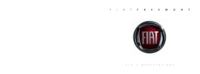

 (178 pages)
(178 pages)







Comments to this Manuals